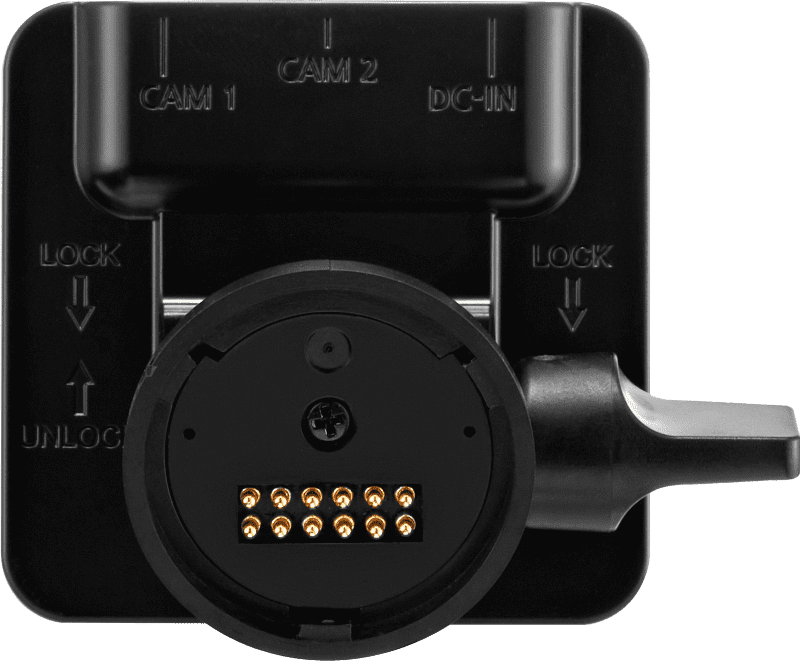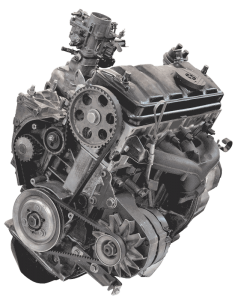In any discussion of modern radar or laser detectors, the question of how to handle laser or Lidar speed measurement should be a fundamental and important aspect. More and more law enforcement agencies are switching to Lidar guns because they offer very precise speed measurements of a single vehicle, even at distances as far as 6,000 feet. An officer using a Lidar gun can measure the speed of your car, truck or SUV in as little as 0.3 seconds.
In any discussion of modern radar or laser detectors, the question of how to handle laser or Lidar speed measurement should be a fundamental and important aspect. More and more law enforcement agencies are switching to Lidar guns because they offer very precise speed measurements of a single vehicle, even at distances as far as 6,000 feet. An officer using a Lidar gun can measure the speed of your car, truck or SUV in as little as 0.3 seconds.
Portable Radar and Laser Detectors
 When it comes to radar detectors, there are two basic options. Portable radar detectors mount to your windshield or rearview mirror and are often powered by a simple cigarette lighter plug. These all-in-one solutions do an excellent job of detecting long-range radar signals, thanks to their high mounting location on the vehicle. When it comes to Lidar guns, though, the best a portable radar detector can do is to advise you when it detects the laser beam.
When it comes to radar detectors, there are two basic options. Portable radar detectors mount to your windshield or rearview mirror and are often powered by a simple cigarette lighter plug. These all-in-one solutions do an excellent job of detecting long-range radar signals, thanks to their high mounting location on the vehicle. When it comes to Lidar guns, though, the best a portable radar detector can do is to advise you when it detects the laser beam.
What’s wrong with knowing that Lidar is being used? If the police officer was targeting your vehicle, he had the speed measurement before you could even put your foot on the brake pedal. Most radar detector users consider the laser detection system on a portable radar detector as an “I am about to get a ticket” warning.
Why do portable radar detector systems have Lidar detectors? The manufacturers hope that the system picks up a laser signal that has been reflected off a nearby vehicle. If you weren’t specifically targeted, this alert may be enough warning to let you slow down to a safe speed.
Custom-installed Radar Detectors
 The other option for a radar detector system is one that is custom-installed in your vehicle. In this system, a dedicated radar receiver is mounted behind the plastic front bumper cover and in some vehicles, an extra radar receiver in the rear. Depending on the brand of the detector you purchase, a small display module may be mounted inside the vehicle, or you may have a simple warning LED or two and a speaker system that will alert you to what type of speed measurement system was detected. Custom-installed radar detectors use larger, higher-sensitivity radar receivers to provide excellent performance.
The other option for a radar detector system is one that is custom-installed in your vehicle. In this system, a dedicated radar receiver is mounted behind the plastic front bumper cover and in some vehicles, an extra radar receiver in the rear. Depending on the brand of the detector you purchase, a small display module may be mounted inside the vehicle, or you may have a simple warning LED or two and a speaker system that will alert you to what type of speed measurement system was detected. Custom-installed radar detectors use larger, higher-sensitivity radar receivers to provide excellent performance.
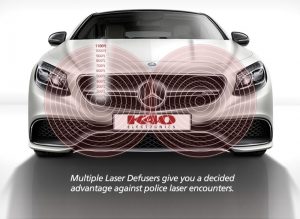 When it comes to Lidar, a custom-installed radar system can provide defense against laser speed measurements. Here’s why. Many systems include, or have the option to add, laser transceivers that mount in your front grille. In the same way that a portable radar detector includes laser detection, the custom-installed system also monitors the common laser wavelengths for signs of Lidar measurement.
When it comes to Lidar, a custom-installed radar system can provide defense against laser speed measurements. Here’s why. Many systems include, or have the option to add, laser transceivers that mount in your front grille. In the same way that a portable radar detector includes laser detection, the custom-installed system also monitors the common laser wavelengths for signs of Lidar measurement.
Here is where things change dramatically. Once the system detects a Lidar signal, it immediately transmits random information on the same wavelength to confuse the Lidar gun. If your laser transceivers are installed and aligned properly, the police officer won’t be able to get a speed measurement from your vehicle.
There’s a Part 2 to this Story
If the laser transceiver system simply continued to confuse the officer, he or she will likely recognize what you are doing and may pull you over anyhow. To keep the peace, laser transceiver manufacturers suggest that you slow down to a legal speed, then cancel the laser transmission. This will allow the officer to take a speed measurement and you can carry on your merry way. In most systems, pressing a button on a small remote or control panel will cancel the laser signal transmission.
Lidar Transceiver System Options
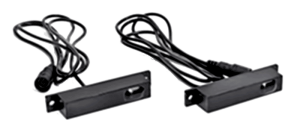 Different manufacturers such as K40, Escort, Al Priority and Stinger each provide distinct laser transceiver solutions. The number of transceivers required for your vehicle depends on its size and design. In most applications, two transceivers on the front or rear of the car or truck will provide good coverage. If you have a larger vehicle, a third transceiver will increase the intensity and coverage of the modified laser signal.
Different manufacturers such as K40, Escort, Al Priority and Stinger each provide distinct laser transceiver solutions. The number of transceivers required for your vehicle depends on its size and design. In most applications, two transceivers on the front or rear of the car or truck will provide good coverage. If you have a larger vehicle, a third transceiver will increase the intensity and coverage of the modified laser signal.
What about DragonEye?
 If there has to be a buzzword in the radar detector industry, it would be DragonEye. DragonEye Technology LLC is based in Georgia and is a manufacturer of Lidar speed measurement guns. Their speed measurement systems have proven to be difficult to confuse. Any discussion about what make and model of a laser defense system is capable of preventing a DragonEye gun from taking a measurement is often short-lived. New software updates for the guns are released on what seems like a regular basis. To keep up with this ever-changing technology, Lidar defense system manufacturers have to provide updates for their systems as well.
If there has to be a buzzword in the radar detector industry, it would be DragonEye. DragonEye Technology LLC is based in Georgia and is a manufacturer of Lidar speed measurement guns. Their speed measurement systems have proven to be difficult to confuse. Any discussion about what make and model of a laser defense system is capable of preventing a DragonEye gun from taking a measurement is often short-lived. New software updates for the guns are released on what seems like a regular basis. To keep up with this ever-changing technology, Lidar defense system manufacturers have to provide updates for their systems as well.
More important than being able to defend against DragonEye today is the knowledge that the manufacturer you have chosen will continue to provide updates as new Lidar gun firmware is released. Be sure to do your homework and ask your retailer about the frequency of updates, and how easy or complicated it is to install them on your system.
Drive Safely
We hope that this discussion of the difference between laser detection and laser defense systems helps you make an informed purchasing decision. If you do choose a custom-installed radar detector and laser countermeasure system, how the system is installed plays a significant role in how well it performs. Do your homework. Get references. Inspect the work the shop has done on other vehicles. An investment in a custom radar and laser system isn’t insignificant, so be sure it is done right the first time.
As always, the staff and editors at BestCarAudio.com hope that you always drive safely and responsibly. A radar detection and laser defense system isn’t a license to break the law. Stay in control of your vehicle at all times and drive according to the road and weather conditions. We want you as a reader for life.
This article is written and produced by the team at www.BestCarAudio.com. Reproduction or use of any kind is prohibited without the express written permission of 1sixty8 media.