 Upgrading a factory audio system is not as easy as it used to be. In the late 1990s and early 2000s, connecting an amplifier and a new set of speakers to a factory source unit would yield impressive, if not amazing, results. As automobile manufacturers put more focus on the performance of factory-installed sound systems, digital signal processing (DSP) became more and more prevalent. Equalization and signal delay built into factory source units and amplifiers allow inexpensive speakers to sound acceptable. This tuning works well for such speakers, but not for a set of premium aftermarket speakers. In the past few years, it has become common practice for reputable mobile electronics retailers to perform a series of oem sound system measurements in a vehicle we haven’t worked on before to ensure we understand how the factory entertainment system functions. The results of the measurements will determine the best path to upgrading the performance of the audio system.
Upgrading a factory audio system is not as easy as it used to be. In the late 1990s and early 2000s, connecting an amplifier and a new set of speakers to a factory source unit would yield impressive, if not amazing, results. As automobile manufacturers put more focus on the performance of factory-installed sound systems, digital signal processing (DSP) became more and more prevalent. Equalization and signal delay built into factory source units and amplifiers allow inexpensive speakers to sound acceptable. This tuning works well for such speakers, but not for a set of premium aftermarket speakers. In the past few years, it has become common practice for reputable mobile electronics retailers to perform a series of oem sound system measurements in a vehicle we haven’t worked on before to ensure we understand how the factory entertainment system functions. The results of the measurements will determine the best path to upgrading the performance of the audio system.
Measure Twice, Cut Once
What do we measure, you ask? We need to quantify three items before a system upgrade can be discussed.
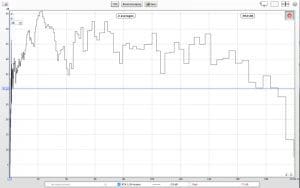 The first is frequency response. We need to know if the signal coming from the factory radio or amplifier has been equalized or filtered in any way. Equalization can help improve the performance of inexpensive speakers and compensate for the acoustic characteristics of your vehicle.
The first is frequency response. We need to know if the signal coming from the factory radio or amplifier has been equalized or filtered in any way. Equalization can help improve the performance of inexpensive speakers and compensate for the acoustic characteristics of your vehicle.
The second is voltage. If you have a high-power factory amplifier, then the interface we choose for your system has to be able to handle all of the voltage the amp can produce. Not knowing how much voltage is present in the speaker wires can lead to a system design that distorts at high volumes. This distortion will damage speakers.
 The last thing our shop will want to analyze is the type of signal present. In most cases, the output of the amplifier is a BTL (Bridge-Tied Load), though some are single-ended. There is no right or wrong type of signal, but the information is required to ensure that they will use the appropriate interface solution or amplifier.
The last thing our shop will want to analyze is the type of signal present. In most cases, the output of the amplifier is a BTL (Bridge-Tied Load), though some are single-ended. There is no right or wrong type of signal, but the information is required to ensure that they will use the appropriate interface solution or amplifier.
Depending on the vehicle and complexity of the factory sound system, we may have to complete several other tests. Signal routing tests are critical, especially if there is a center channel in the vehicle. Chimes, navigation prompts, parking sensors, up-mixers, active noise cancellation and systems that inject “engine noises” into the audio path have to be taken into account before the system design is complete.
What if We Do Not Measure Your System?
Imagine that you want to improve the sound in your audio system. You go to a car stereo shop and buy an amp and a set of speakers, determined to install them yourself to save some money. Even worse, you want to try to save a few more bucks, so you buy the equipment online and have it shipped to your house. Saturday rolls around, and you tear into your vehicle. You run wires to the battery and try to connect to the factory amp. After an hour or two in forums or Facebook groups, you think you have finally connected to the right wires. When you turn the system on, it sounds dull and lifeless.
What happened?
Many factory amplifiers have dedicated outputs for tweeters and midrange drivers. Connecting to one or the other limits how much information goes to your new speakers. Working with an experienced mobile electronics retailer helps you eliminate situations like these. A retailer that doesn’t already have the information can measure the response of each channel of the factory source unit or amplifier and provide a way to manage work with that information.
 A more-typical result is that the high-frequency output from the new speakers is overwhelming. Many factory audio systems use a woofer in the door and a small midrange in the dash. These tweeterless factory systems require a moderate amount of high-frequency emphasis to sound acceptable. When you add a tweeter that can do a good job of reproducing these frequencies, the boost inherent to the system becomes overwhelming. You may be able to turn down the treble control on the radio, but it’s likely that the adjustment only compensates for the highest of frequencies, leaving you with an annoying frequency response bump around 4 or 5 kHz.
A more-typical result is that the high-frequency output from the new speakers is overwhelming. Many factory audio systems use a woofer in the door and a small midrange in the dash. These tweeterless factory systems require a moderate amount of high-frequency emphasis to sound acceptable. When you add a tweeter that can do a good job of reproducing these frequencies, the boost inherent to the system becomes overwhelming. You may be able to turn down the treble control on the radio, but it’s likely that the adjustment only compensates for the highest of frequencies, leaving you with an annoying frequency response bump around 4 or 5 kHz.
What We Do with the OEM Sound System Measurements
After the measurements are complete, our shop can recommend a solution to help ensure the success of your new system. If you luck out and have a simple factory source unit, you may only need a voltage adapter, commonly called a line output converter, to send an appropriate signal to your amplifier.
If a large amount of equalization is present from the factory amplifier, then an equalizer or digital signal processor may be adequate to compensate for the factory tuning. A calibrated microphone and audio analysis equipment is required to set up the new system. These devices are expensive, and it takes time to learn how to use them correctly to achieve acceptable results.
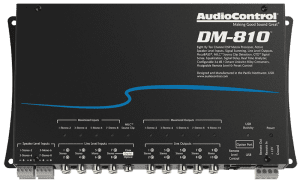
If you have a factory amplifier that includes crossovers or time alignment, then your interface options narrow. Several system integration processors on the market can automatically undo equalization and time alignment, then recombine signals from the subwoofer, midbass, midrange and tweeter outputs. There are also integration modules that will replace your factory amplifier and provide connections that will feed a signal directly to your new amplifier. Unfortunately for the Do-It-Yourselfer, these amplifier replacement modules need to be programmed for the year, make, model and trim level of your vehicle. This configuration process is not something that you can do at home.
Inquiring Minds Want to Know
Performing OEM system measurements are like preparing to have a cavity filled. Before your dentist starts grinding or drilling, he or she will take a series of X-rays so that they know exactly what they are dealing with. The same philosophy applies to constructing a subwoofer enclosure. You’d never see someone start cutting wood without having measured the car accurately.
When it is time to upgrade your factory audio system, visit your local mobile electronics specialist retailer. Ask if they know how your factory audio system is configured in terms of signal processing. If they don’t know, find out whether they have the equipment to measure the factory audio signals in your vehicle. Once you are comfortable with their level of expertise, you can enjoy the process of designing a fantastic sound system for your vehicle. You will be thrilled with the results!
This article is written and produced by the team at www.BestCarAudio.com. Reproduction or use of any kind is prohibited without the express written permission of 1sixty8 media.
 When you go shopping for a computer, it’s important that all the pieces work together to provide maximum performance and reliability. When you head out to upgrade your car audio system, your salesperson should ask you a series of questions that will help them identify the perfect solution for your needs and application. When it comes to car audio system design, there are many variables. In this article, we will look at a few upgrade considerations talk about some options to enhance the performance of your system.
When you go shopping for a computer, it’s important that all the pieces work together to provide maximum performance and reliability. When you head out to upgrade your car audio system, your salesperson should ask you a series of questions that will help them identify the perfect solution for your needs and application. When it comes to car audio system design, there are many variables. In this article, we will look at a few upgrade considerations talk about some options to enhance the performance of your system. For decades, car audio system upgrades have followed the recipe of a new radio, front and rear speakers, an amplifier and a subwoofer. Lately, it’s becoming difficult or impossible to remove the factory radio from many vehicles. In these situations, your mobile enhancement retailer should be able to provide you with options to make use of the signal from the factory source unit or amplifier, then upgrade the performance of the system with new speakers, a subwoofer and an amplifier.
For decades, car audio system upgrades have followed the recipe of a new radio, front and rear speakers, an amplifier and a subwoofer. Lately, it’s becoming difficult or impossible to remove the factory radio from many vehicles. In these situations, your mobile enhancement retailer should be able to provide you with options to make use of the signal from the factory source unit or amplifier, then upgrade the performance of the system with new speakers, a subwoofer and an amplifier.

 Shopping for an audio system upgrade is like cooking: You need to determine what you want long before you head to the grocery store. Do you want loud? Do you want incredible accuracy? Do you want something that does not affect the cargo capacity of your vehicle? What is your budget for the project? Do you want to do everything at once? Only once you have a plan in place can you get an accurate quote to upgrade your vehicle. You may learn or experience something new as you do your research. It’s certainly OK to change your plan.
Shopping for an audio system upgrade is like cooking: You need to determine what you want long before you head to the grocery store. Do you want loud? Do you want incredible accuracy? Do you want something that does not affect the cargo capacity of your vehicle? What is your budget for the project? Do you want to do everything at once? Only once you have a plan in place can you get an accurate quote to upgrade your vehicle. You may learn or experience something new as you do your research. It’s certainly OK to change your plan.



















